If you want to reset the PHP version to the default version, follow these instructions:
1. Log in to your cPanel account.
2. In the Software section, click on MultiPHP Manager.![]()
3. Scroll down to the bottom of the page. Select your domain from the left side of the screen. You can view the PHP Version from the drop-down menu on the right. Please, select the appropriate PHP version from it and click on Apply.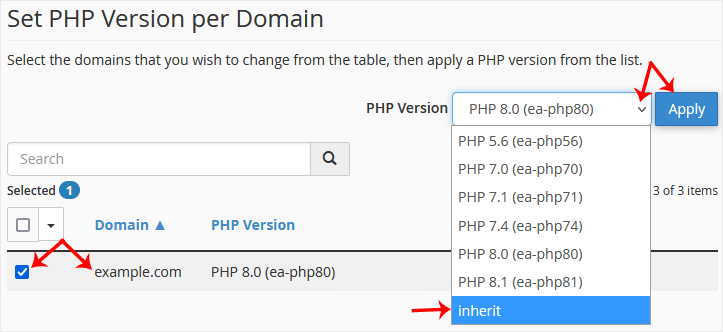
It will take a few seconds, after which your PHP version will reset to the default version.
